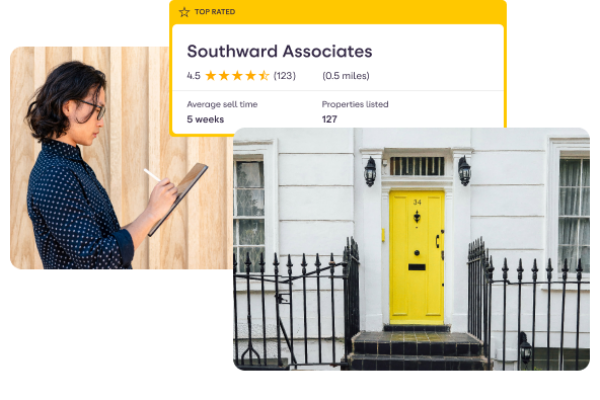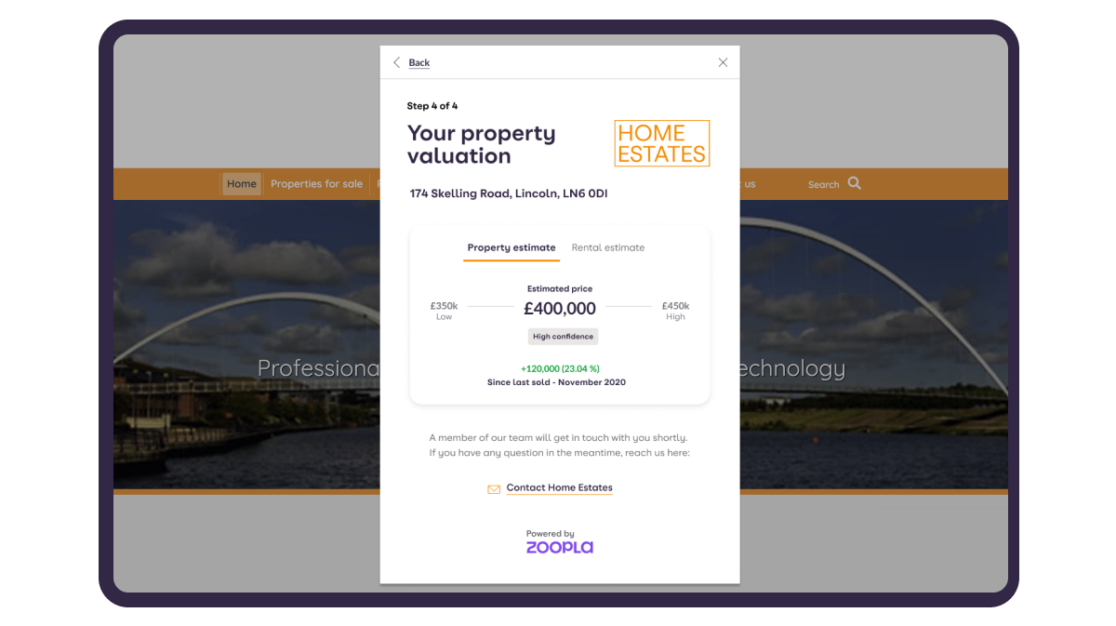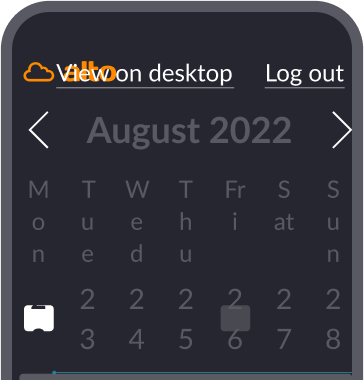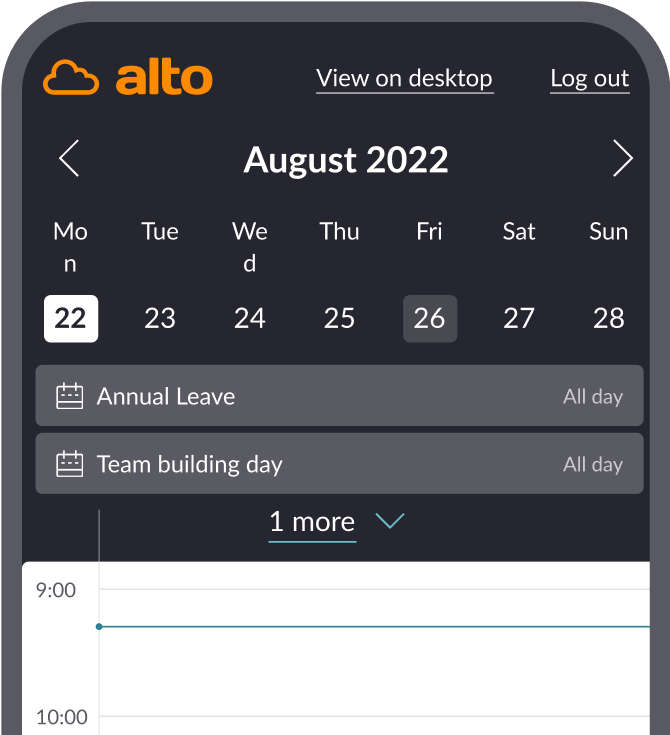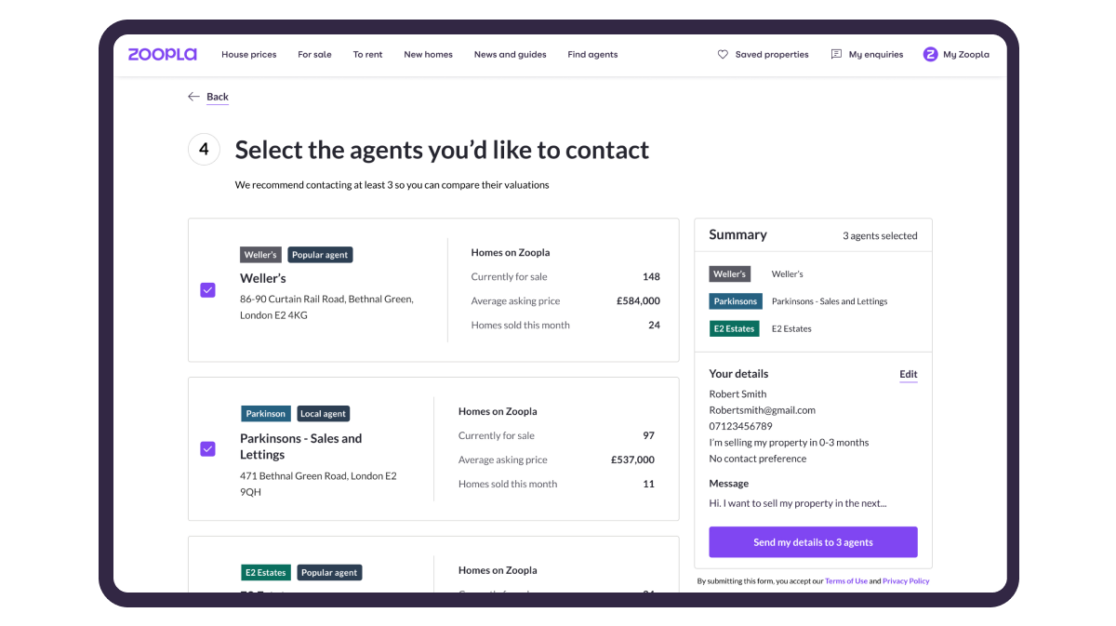
Valuation Booster
Get an average of 6.7x the valuation leads* by highlighting your branch to those actively looking for an agent to value their home.
Valuation Booster lets your branch be pre-selected in one of our top 6 agent positions when a vendor requests a valuation**.
*Internal Zoopla data comparing volume of leads received by agents with and without a Valuation Booster, January – August 2023
**List ordered by property relevance – equal rotation between agents